LED display P10 full color installation and use tutorial
Release time:2022-01-01 Number of views:15474Simple topology of LED display screen
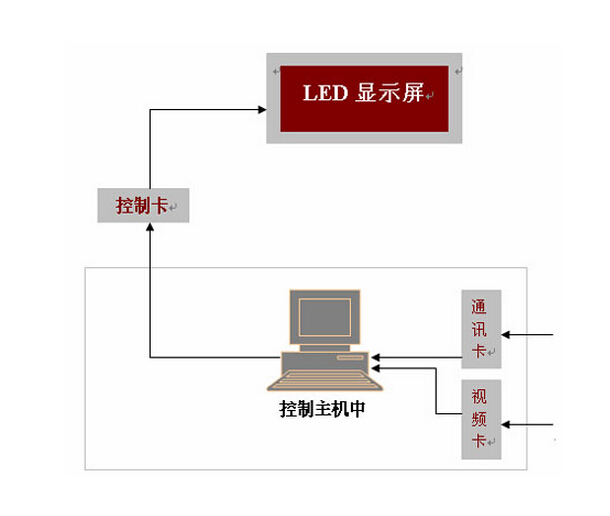
LED display control card settings
1. Set screen parameters
The screen parameter passwords are generally 888, 168, 666, etc. if you don't know, you can ask the installer. After entering, first check whether the display can be connected. Then set the display parameters. The control card settings of various manufacturers may be slightly different, but they all use points to calculate the length and width. For example, P10 LED display with a length of 5m*5m, the screen parameter setting is 5000/10:5000/10=500:500
2. File loading
After setting the screen parameters, you can insert text or pictures and videos. If it is a USB flash disk, you can import it directly after debugging. If it is full-color debugging and computer display synchronization is OK.
